</small>” width=”600px”/><figcaption class=](https://cdn.obviate.io/wp-content/uploads/HTC_Dream.jpg) The HTC Dream aka T-Mobile G1 [© CC-BY-SA 2.0 MobileBurn](http://www.flickr.com/photos/13147327@N00/2882882455 ‘ T-Mobile G1 launch event’)
The HTC Dream aka T-Mobile G1 [© CC-BY-SA 2.0 MobileBurn](http://www.flickr.com/photos/13147327@N00/2882882455 ‘ T-Mobile G1 launch event’)When the T-Mobile G1 was first released, our company was doing some mobile software development; so I went out and bought one. I thought it was a nifty little thing, but was not terribly impressed. I don’t think I blogged about my reactions, but basically the phone locked up on me during the first phone call and I generally found it sluggish and unstable. I felt it was too beta for a general production phone. Since then the G1 has been relocated to the office for development purposes. Recently though, it fell out of use so I reclaimed it to give it another spin, to see if the software updates had made the device more usable and stable.
The short answer: not really.
I am still not terribly impressed with it, and I would still rather have the software trust me enough to let me do task management. Something Windows Mobile already does.
At this point the phone was no longer being used on T-Mobile (read: no longer on a contract with them), so I plunked in my AT&T SIM card and fired the device up (don’t worry, I had them provide me a subsidy unlock code on day 1 — since I bought it free & clear). Problem… the device refused to talk to Google servers, and as that is part of the initial setup process — that is a serious problem. I fought with it for a bit, figuring I did something wrong… then I googled. I found out that you’ve got to “program” it for AT&T. I found information on a forum thread, which I’ve refined a little bit for you:
When the device first warms up, you get the wonderful startup screen with a cute little Android logo. Click Logo > Menu (Button) > APN Settings > Menu (Button) > New APN. At this point you need to enter a bunch of information:
- Name: AT&T
- APN: wap.cingular
- Proxy: leave blank
- Port: leave blank
- Username: wap.cingulargps.com
- Password: CINGULAR1 (Case Sensitive)
- Server: blank
- MMSC: mmsc.cingular.com
- MMS Proxy: leave blank
- MMS Port: 80
- MCC: 310
- MNC: 410
- APN Type: leave blank
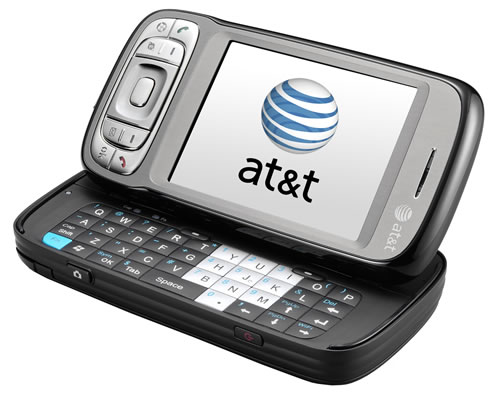
You’re basically home free at this point. Hit Menu (Button) > Save > Back (Button). You should now be able to follow the normal on screen instructions and have no issues signing in.
NOTE: as the 3G frequencies are different between T-Mobile & AT&T, the G1 will NOT be able to use 3G service. For me this is a major killer as going from 3G back to EDGE/GPRS is like going from 6 meg DSL back to AOL (Not just dial-up… AOL dial-up… *shudder*). As a result of all this, I do not use the G1 anymore. I used it for about 5 days before going back to using my AT&T Tilt.