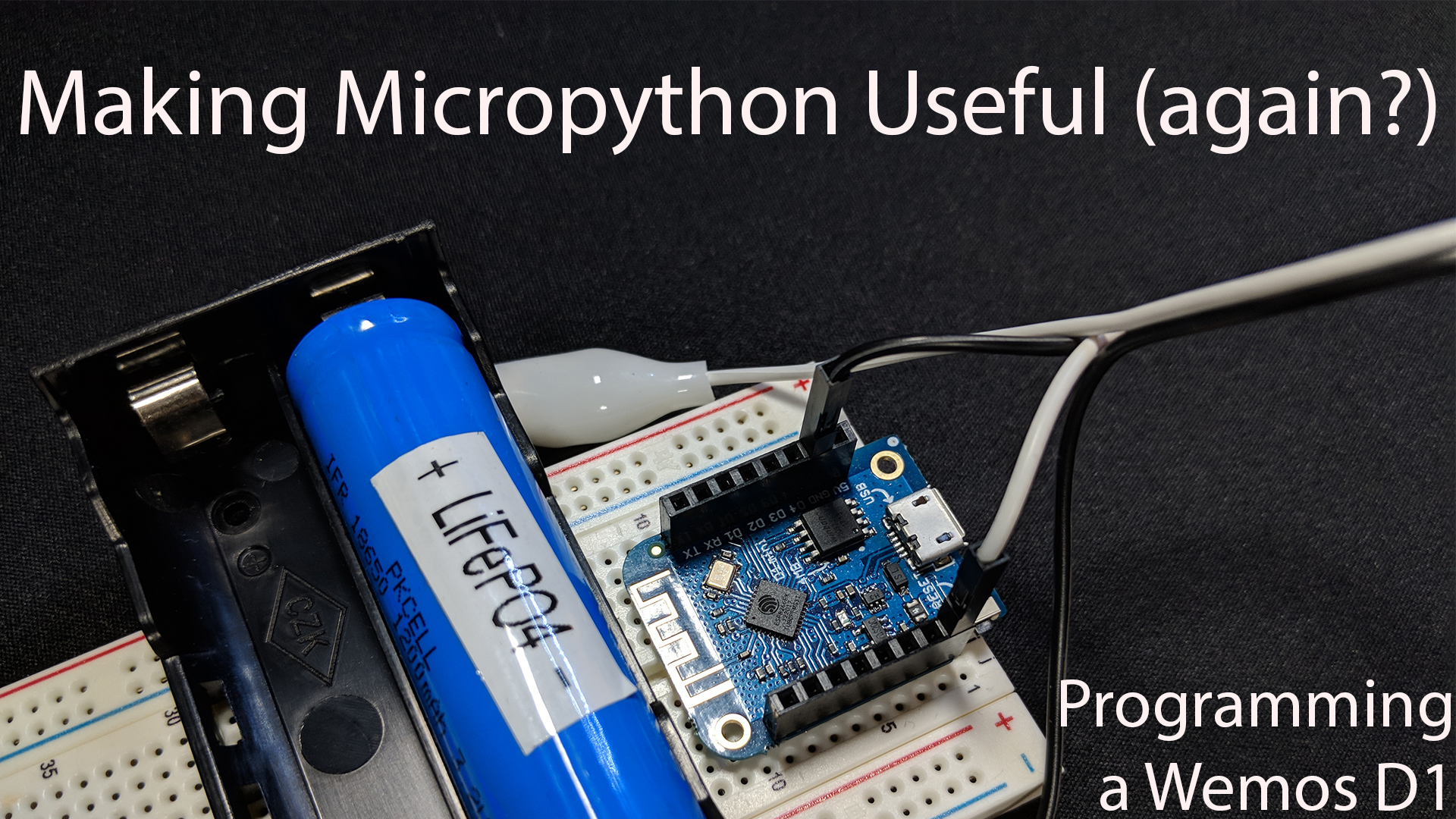I recently acquired an Augen Gentouch78.
The model I got: NBA7800ATP
When I took it out of the box, it was basically unusable as the touch screen was way off, and the built in calibrator did not work. Also, I was unable to connect it to my google account (the gmail app wasn’t there), and the android market was also MIA. Fortunately, I found a patch and the instructions (which of course weren’t bundled together).
The patch (v3): http://augenus.com/gentouch78patchv3.zip
Edit [October 3, 2012]: The above link hasn’t worked in some time. These days your best bet is to google the file name.
The “official” instructions: http://augenus.com/gentouch78_reset_instructions.pdf
Better instructions:
- Connect your Augen Gentouch78 to your computer
- Download the patch.
- Extract the “os” folder onto C:\
- Open the “os” folder
- Double-Click “update.bat”
- Hold down the Back button on the device. The back button is the first button (in the top left) if you are looking at the back of the device.
- Using a paperclip (or similar object) press the reset button (while still holding down the back button).
- Keep holding the Back button until your computer either shows the Found New Hardware Wizard or the command window running update.bat starts showing something like “sending ‘recovery’ (5104 KB)… OKAY”
- Once the command window closes, the software will be fully updated, and the screen of your device will still be black. At this point you need to hit the reset button again (without holding down the Back button).
- When you restart it will ask you for your Google Account (or let you create one), and in general will be much better calibrated.
That’s it! You now have access to the Gmail App and the Android Marketplace. Also, you will be able to get the official Kindle app.
One other thing you might want to get is Adobe’s Flash Plugin for Android Eclair v2.1. Which you can get here: http://www.addictivetips.com/wp-content/uploads/2010/12/flash_for_211.zip
To install:
- Extract the .apk file from the zip
- Put the .apk file onto a MicroSD card and insert it into your device
- Open the file explorer, and click on the .apk file
- The install dialogue will pop up and you should be good from there.