On Thanksgiving weekend (aka Black Friday to Cyber Monday) we were lured to open our wallet by something that my fiance and I had been looking at buying for quite some time, The Miracle-Gro’s AeroGarden. If you’ve never seen one before, they’re desktop units that can support from 3 to 9 “pods” (aka plants) and have everything you need for an indoor, desktop based, hydroponic garden. The AeroGarden is the autopilot of the gardening world. As long as you can follow a few simple directions (adding water, nutrients, etc), you’re guaranteed to have plant growth. Miracle-Gro is so confident in this that all the standard pods offer a guarantee of germination (the plant sprouts) or they’ll replace it for free. So let’s talk about what we got in the first two weeks.

We purchased the “
Miracle-Gro AeroGarden Bounty Elite” which is one of their highest end units. It has 9 pod ports (support for up to 9 plants at a time), a 45 watt LED matrix, a max height of 24″ and a touch screen display. The only feature we don’t have is WiFi, which normally I would have sprung for, but the app reviews are TERRIBLE. So I’d recommend against buying any wifi enabled unit. As of the writing of this entry, the deal we got for a Bounty Elite with bonus Sprout unit is still available. As there are 15 different models of AeroGarden it can be a bit tricky to figure out which to buy, fortunately there is a handy comparison chart.
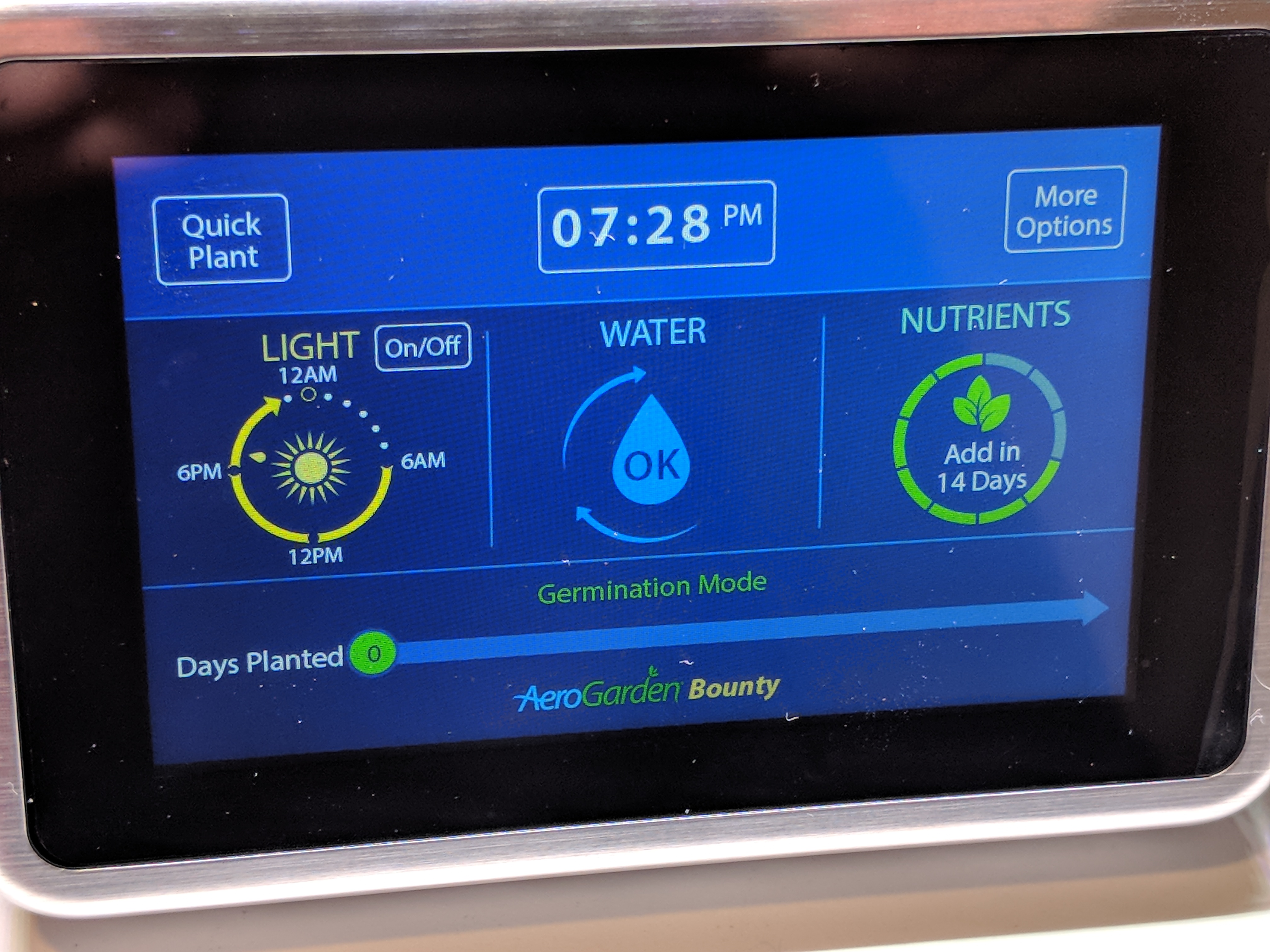
On November 29th we received the AeroGardens and promptly deployed the Bounty Elite, as shown above. You might notice that there are only 4 pods in the 9 slots as we opted to grow Tomatoes. Since tomatoes are so bushy, they don’t recommend more than 4 plants to prevent overcrowding. Shown left is the LCD panel with status and instructions. It provides on screen “setup instructions” (which is basically put plants in, add water, add nutrients) and then displays the current status. Occasionally the AeroGarden will beep and the display will let you know of actions that need be taken (ex: add more water, add nutrients). Otherwise it sits there quietly.

On December 4th, after just 5 days. We had our very first sprout appear, which was very exciting. Over the course of the next two days, the remaining 3 sprouts also appeared. Honestly I was surprised as to how quickly the sprouts started growing. However that’s the entire purpose of a giant LED array running for 16 hours a day combined with a strong nutrient bath. Within a few days the plants had grown large enough to require the removal of the plastic domes — which are apparently slightly controversial on the various AeroGarden forums: Some claim they cause mold. So far we’ve seen no problems.

That brings us to today, December 14th. We’re now at 15 days of growth and have 4 strong sprouts. Yesterday the AeroGarden beeped to request nutrients (it’s on a timer, not fancy sensor; only the water level is on sensor) which has been the sum total of maintenance required for the first 2 weeks (unless you count removing the plastic domes). In the next few days we’ll need to do some small pruning as it’s recommend to only allow one core shoot to grow (due to the limited space). Maybe it’s because these AeroGardens grow plants faster, or maybe because the plants are in the house where we see them every day, but they feel like they’re growing faster than their outdoor counterparts do.
While there isn’t a ton to show yet, I’m looking forward to seeing how long it takes before we get fresh tomato fruits off these plants… in the middle of the winter.