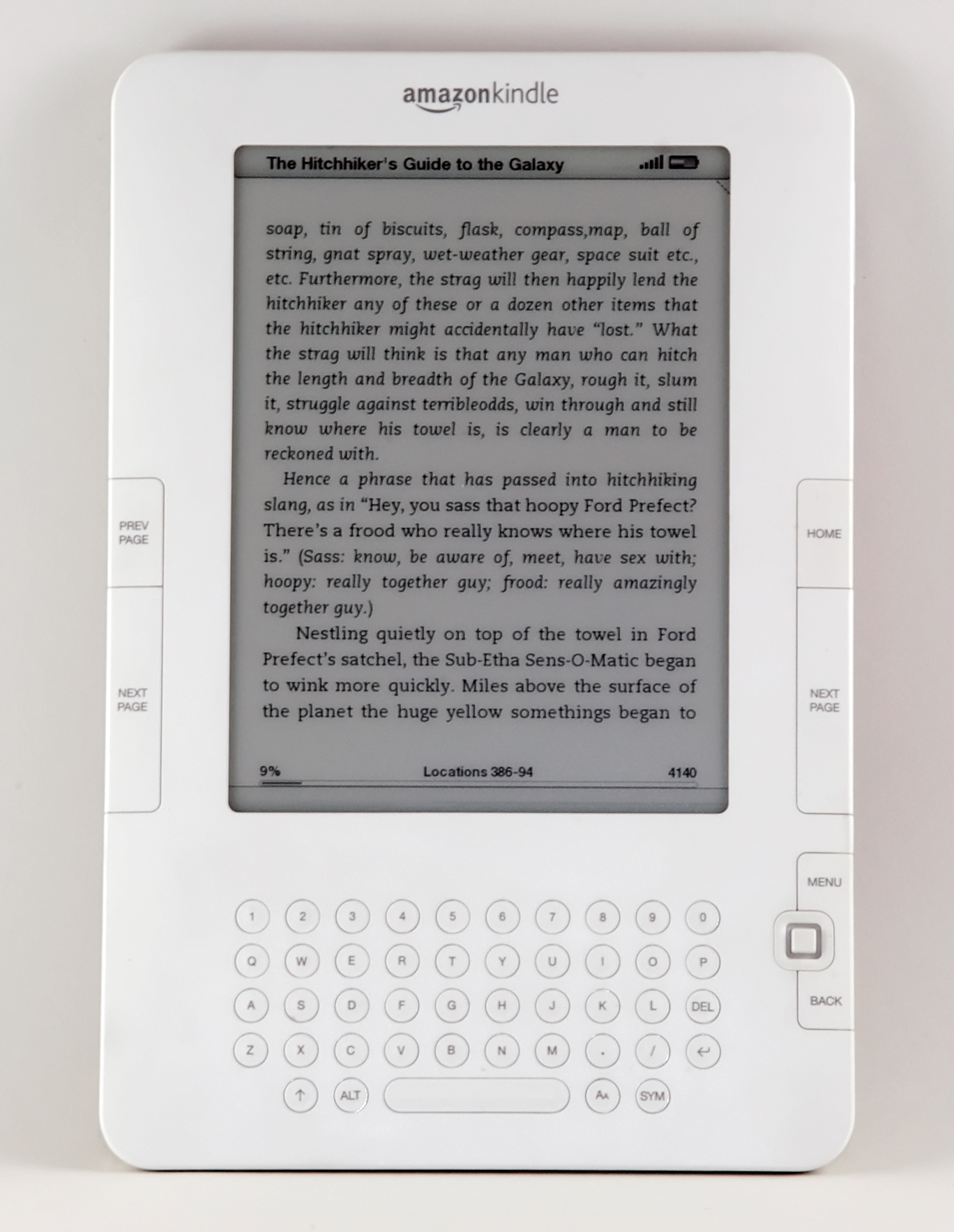
As just about everyone knows, the latest generation of Kindle was released this week. All hail our new robotic voiced overlord, the Kindle 2 (K2). Of course, I bought one. It is shiny, new, and I had to have one. Plus my mother really wanted a Kindle after I loaned her my Kindle 1 (K1), so now she’s gotten it. I’ve taken a few days to actually use the device, and I thought I’d share my impressions.
Hardware

The first impressions you get from the K2 are from the redesigned hardware. It most definitely has an “iPod-esque” feel to it, the corners are rounded, the back is now some sort of brushed steel look. They also flattened the thing, which is a godsend. One of the strangest parts of the K1 was the angled back and the odd slight angle changes. The screen, outwardly, looks mostly the same as it did before (it now features slightly rounded edges). The keyboard has been redone into small circular buttons, and much to my glee, is no longer curved. While I understood the ergonomics of the K1’s keyboard, it was just silly looking and frankly the keyboard wasn’t that useful. One of the largest complaints of the K1 was the fact that the “Next Page” buttons were so damnably easy to hit. Once I got used to the device, it wasn’t a problem, but there was not a single person I handed it to that didn’t immediately accidentally hit one of the page buttons. The new buttons are smaller, possibly a little too small (as they don’t go low enough for my hands), and much more difficult to push. Specifically, they changed it so the outside of the buttons is anchored and the inside “clicks”. This is going to take a little getting used to for me, since I was a fan of hitting just the edge of the button on the K1.
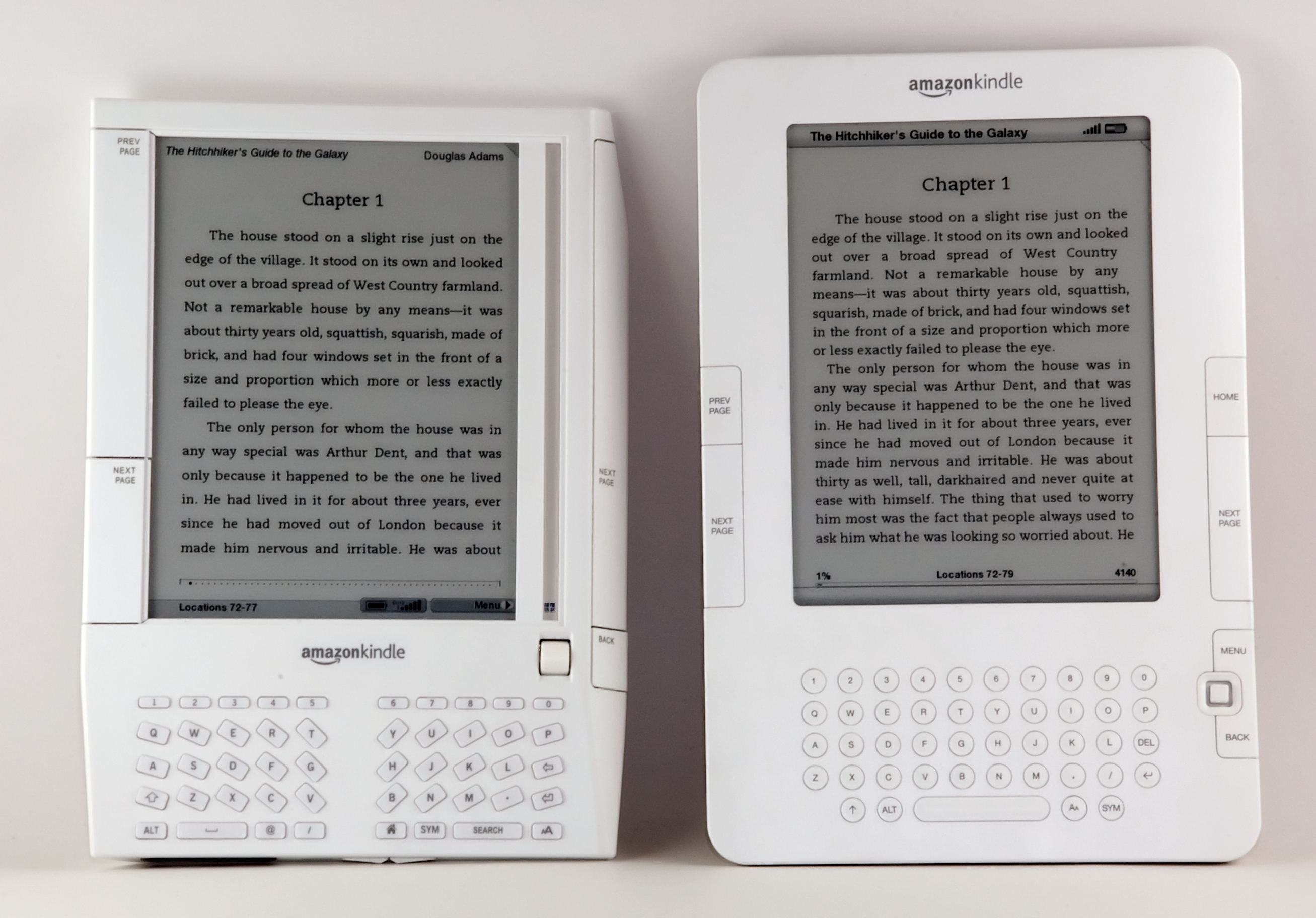
I will address the couple complaints I have heard: Removal of SD card slot & the no longer removable battery. In the K2, they bumped the usable internal memory up to about 1500 MB, which works out to about 1,500 books. Really, no one needs removable storage at that point. You can look at it this way: Say you were going to be traveling for 4 years straight, you load the K2 up with 1,500 books before you left and read 1 full book every day (which means you aren’t doing ANYTHING else with your life) for those 4 years… You would still have books left over on the Kindle. If you are out of the country, where the wireless downloads don’t work, you can use USB to transfer new books on to it, just like every other ebook reader (so no, you don’t need Wifi you whiny bastards). You have to have the USB cable anyways — as it is the charging port as well. As to the removable battery, yes, I agree that is sort of annoying. Though, most of the batteries these days are designed to go hundreds of charge/discharge cycles before they significantly lose juice. Say the K2 battery was only good for 200 charges before it lost a good amount of juice, if you were recharging it every week (because you read a book every day), you’d still have about 4 years. At that point, the K2 is still going to work, just for less page turns at a time, and there will be a K3 or K4 out by then.
Refined UI / Joystick
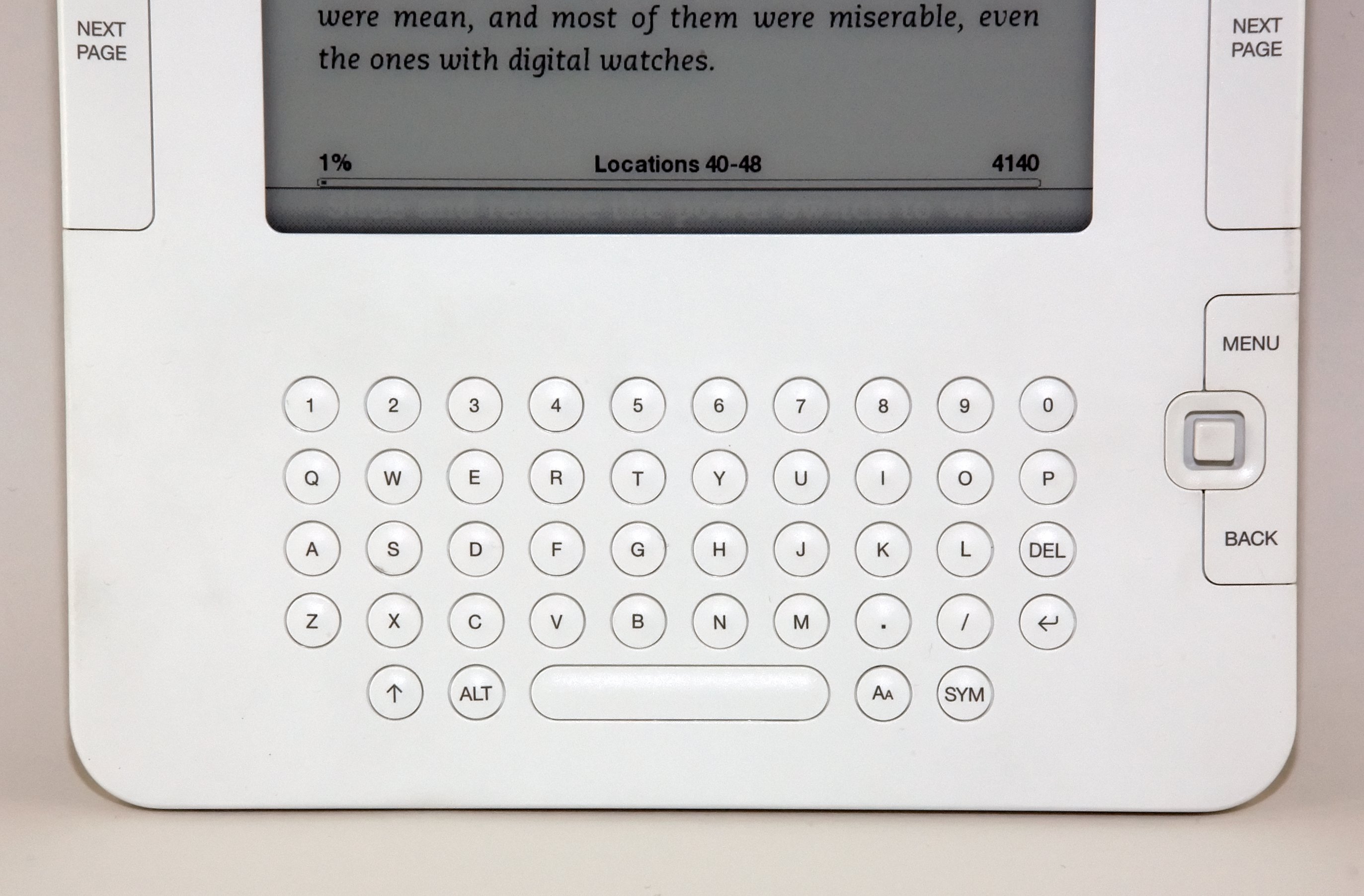
While technically part of the Hardware, the joystick falls under UI. So I’ll use it as a segue. The joystick is both good and bad. It is more precise, which is always a good thing, but with said precision comes a reduced navigation speed. Since the K2’s screen refreshes about 20% faster (which is noticeable), they actually can use on screen queues for navigation. This is a change from the K1’s off screen scroll, which I actually liked. The main issue with the joystick, compared to the wheel, is that you have to click though every option. So if you pop the menu open on the main screen, you have to click down four times to get to Experimental, then click “in” once to activate that option. On the other hand, it remembers what you were selecting in many cases (though not all, like the menu).
The UI itself has been redone in some great ways. My favorite is the fact that there is no more content management, they’ve integrated that with the main screen. For example, if you select a book, and click left, you’ve got the option to remove that item (awesome). If you click right instead, it shows you a picture of the items cover along with some options (like go to locations, search, notes, delete). Another nice bit is that they tell you the space free on the device as well as the time when you pop open the menu. They’ve also made the UI match the hardware design, curved corners, gradients, etc.
Web Browser
They’ve vastly improved the web browser. It is still listed as an “experimental” feature, but it is much nicer in terms of look and action. Two improvements that I enjoy are listing the number of pages for a web document, and the fact that text no longer shows up half way between pages. While I got used to the old style of having text half way between lines, it was annoying. This new version makes reading web documents just as pleasant as reading any book on the Kindle. I actually do use the browser a lot because I enjoy reading Fanfiction (I’m an Otaku, what can I say?). So these and the rest of the refinements (including the joystick remembering which link you last clicked) just make the experience so much more enjoyable. The other night I was sitting at my desk with three computers in front of me (including the Netbook), but instead of using them, I was reading FanFiction.net on the Kindle.
Text-to-Speech
That’s right Authors Guild. Run for your wallets. The Text-to-Speech (T2S) feature on the K2 is going to replace your audio books completely. Why would I pay $19.08 for Hitchhiker’s Guide to the Galaxy (HHGTTG) read by a real human with inflection, when I can have the K2, which cost $350, read from the ebook version which only cost $6.39. Oh yea… I remember why, BECAUSE THE VOICE SUCKS. I’m sorry, but it really isn’t that amazing. I have listened to HHGTTG as read by Douglas Adamsand I have listened to the book, again, about halfway through on the K2 with the T2S feature. It really isn’t replacing humans any time soon. It is a very convenient feature and I do enjoy using it, but it really just can’t compare to a human voice (now if it was voiced by Morgan Freeman, that’d be another story). The only reason I can listen to HHGTTG on the K2 and enjoy it is because I already know the book. If I was using it to read a new book, I don’t think I’d be able to retain much of the story. Additionally, I took the K2 for a walk while listening to the book. Uh, not exactly a “pocket sized” device. Granted, I wear fatigues and can fit the K2 into a pocket, but it isn’t as convenient or pleasant as an iPod Nano.
So, Authors Guild: Shut the hell up. Accept the fact that you are selling more books because of the Kindle (and Amazon in general), not ruining the environment, and don’t have to pay ANYTHING for publishing costs.
Overall
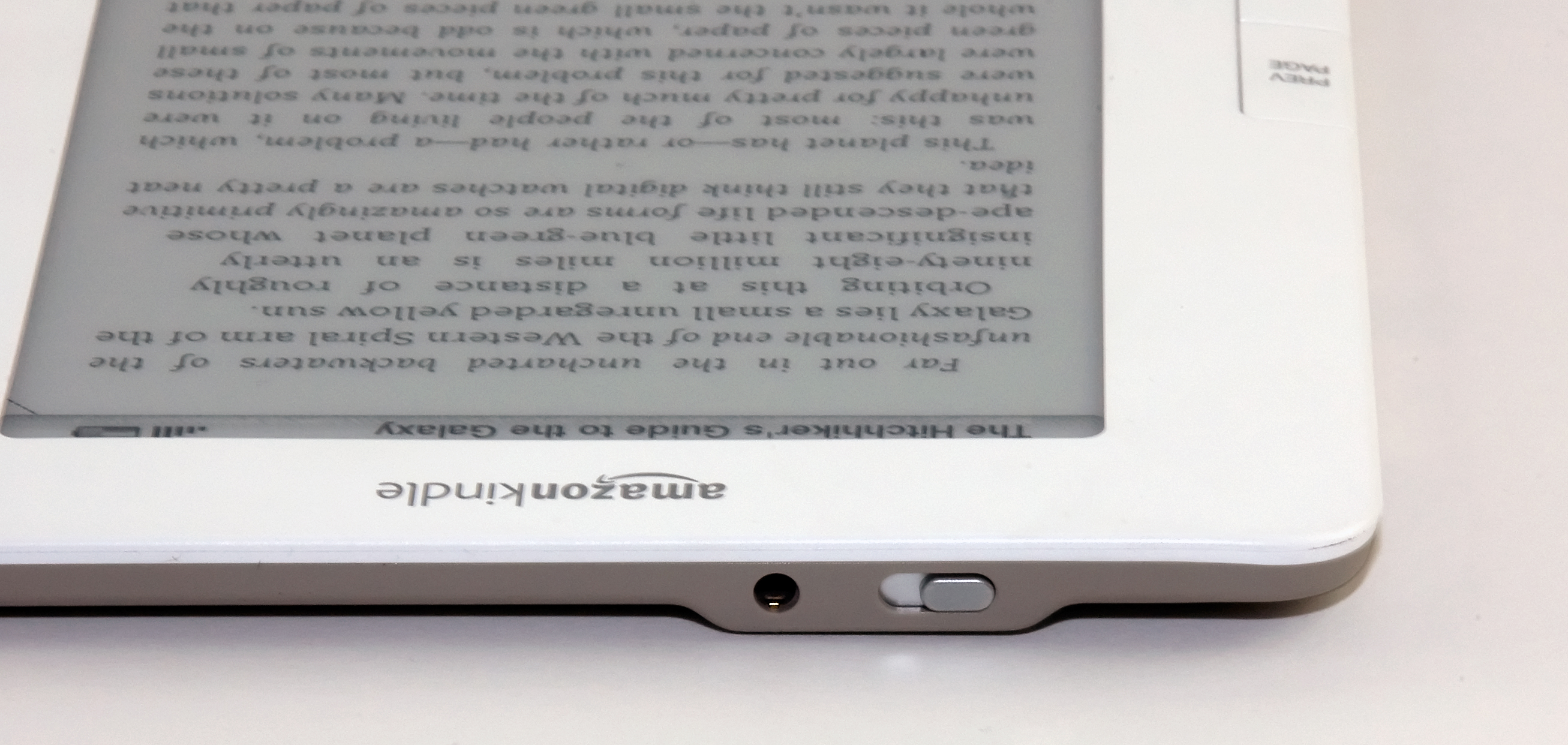
At the most basic level the Kindle 2 is no different from the Kindle, it is an eBook reader. Though after that, it is definitely a much more refined unit. Amazon made sure that the K2 was an improvement over basically every aspect of the K1. They did listen to the common complaints users had, and fixed them. Even for the details as small as where the headphones plug-in, and having USB based charging.
I like the K2 and I’m glad I bought it, which when I first heard the rumors about it, I was very much on the fence. If you are considering getting an eBook reader, or are thinking about upgrading, I’d say go for it! I think most everyone will be happy with the Kindle 2 if they buy it and give it a try. Plus they are even in stock!