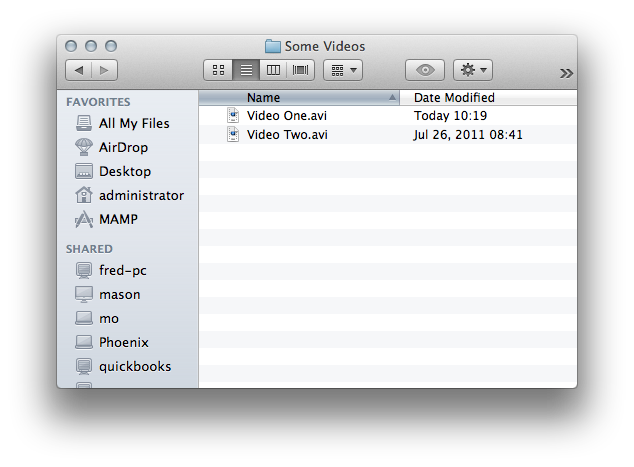
In case it wasn’t obvious by the number of Apple related posts as of late, I’ve been spending almost all my time on OSX based machines. One of the things I’ve found annoying is that I couldn’t change the default file/application association, or at least I couldn’t figure it out. I watched a lot of (downloaded) videos on my computer and every single time I do so, I have to drag it down to the VLC icon in the dock. A mistaken double-click (old habits) would end with QuickTime complaining to me.
Recently, I figured out how to change the default application for a file type, and I can now proudly enlighten you how to do the same.
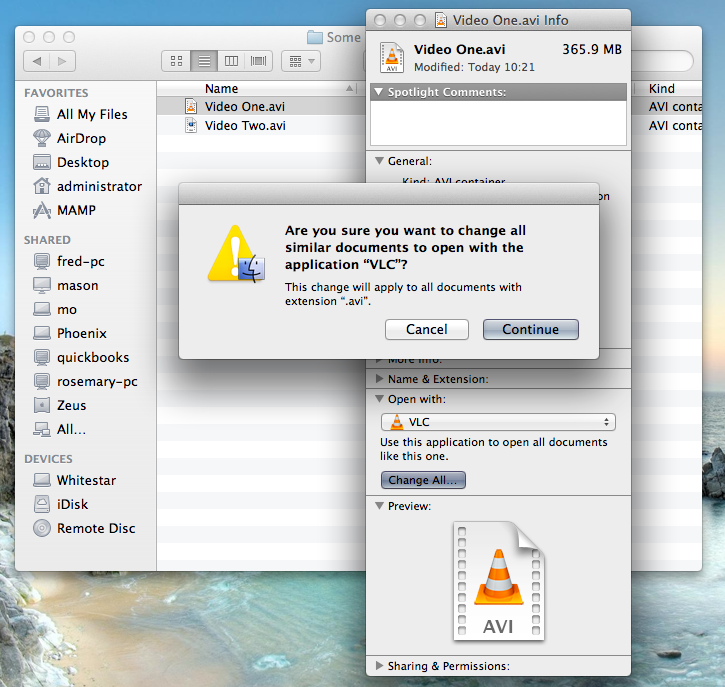
- Click on the file in Finder
- Right-Click (aka 2 Finger click)
- Get Info
- Expand the “Open With” section
- Click the dropdown
- Choose the application you want, if you don’t see it, click “Other” and select it from that list
- Click “Change All”
- Close that Finder window
- Now all of your video/audio/whatever files will open with the application of your choice!
Since I’ve spent a fair amount of time with each of the 3 major operating systems, I feel qualified to say this: Setting the default application in OSX is by far the most difficult and least intuitive of any OS. It is one of those odd “Apple’s way or the highway” things, they just don’t want you to be able to change any settings — it might rock the boat… or something. Windows might require the same amount of steps, but it is much more obvious, Right-Click, Open With…, Choose Default Program… and you’re done.