
Well it’s 2012 (in case you haven’t been paying attention for the last several months), which means there is a new MacBook Air to review. The new version has been out for about a month now and I just got my hands on a couple to play with. This year’s review of the MacBook Air is going to be much shorter than last years. While I normally don’t summarize my findings in the first paragraph, I’ll break with tradition and say it now… The 2012 MacBook Air is a MINOR revision at best.
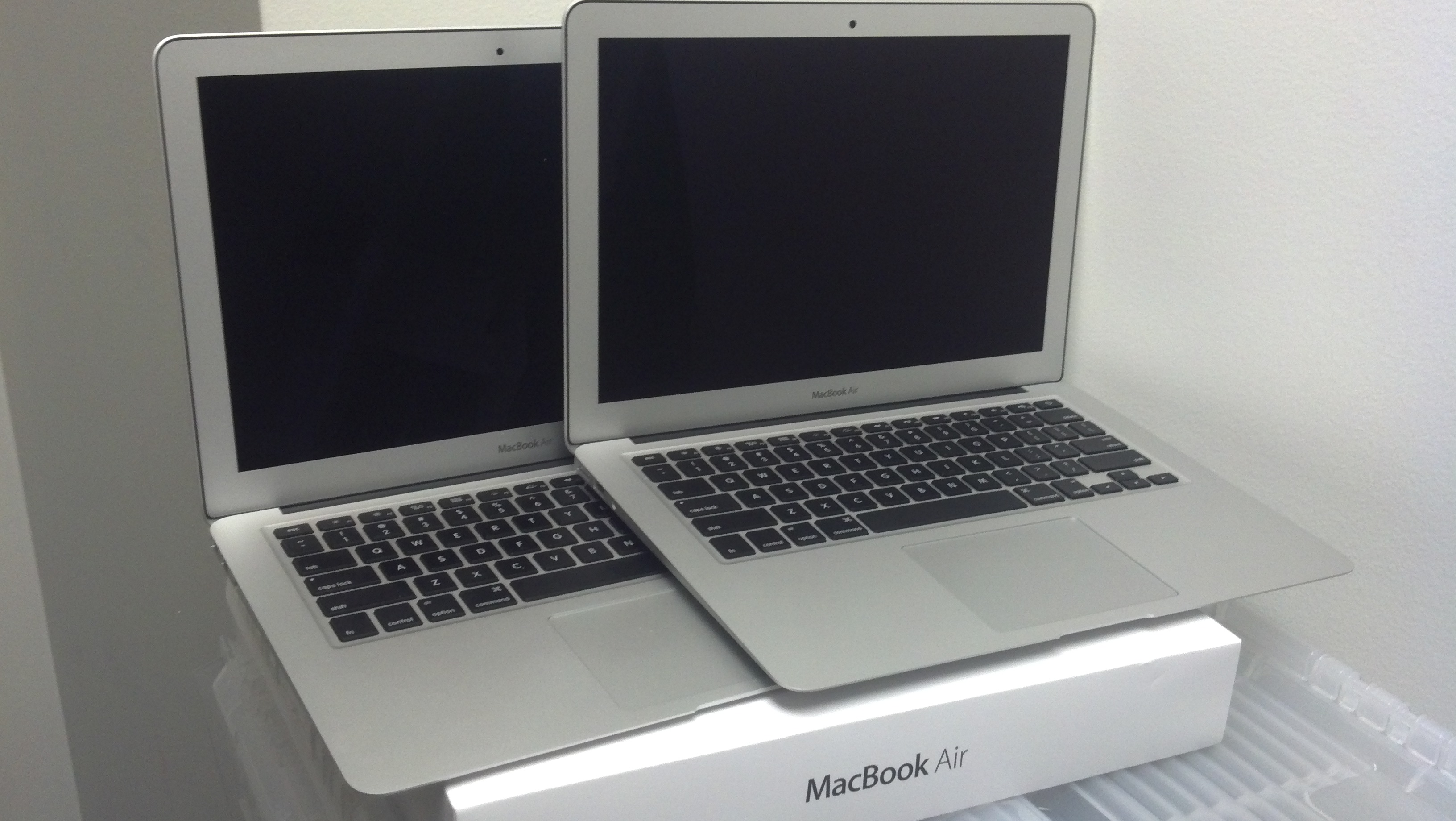
Now, I’m not trying to say that the 2012 MacBook Air is bad or anything like that, hardly. The 2012 edition simply is a slightly faster 2011. In previous years they’ve changed the body style, or upgraded the speakers, or changed the screen a bit. However, the 2012 MBA is nearly identical to the 2011 MBA on the exterior. For all intents and purposes the units are identical, only a trained eye (or someone with both units) would even be able to tell the difference. So, let’s run down what’s different on the outside.
- The serial number is now part of the text blurb on the bottom of the case, rather than below it.
- All of the iconography (Thunderbolt logo, USB trident, etc) are now on the RIGHT of the ports — instead of the left. Yeah, I know, it’s crazy.
- There is a MagSafe2 port, which is slightly wider and thinner. This has caused the USB port on the left to be shifted slightly.
- The box (i.e. the cardboard the MBA comes in) top is white instead of black

That’s it. I spent a good 15 minutes looking for other changes and while it’s possible I missed something, it seems they are basically identical. The case dimensions are identical and even the screw holes are laid out exactly the same.
So if the outside hasn’t changes from last year, what about the inside? Well, as you can easily find out from the Apple Store, the 2012 MBA now can maxed out at 2.0 GHz (previously 1.8 GHz) and has the capability for more RAM. I honestly cannot remember if last year had the option for a 512GB SSD, but this year does — so that might be an upgrade.

In summary, if you have a 2011 MacBook Air, there’s very little reason to upgrade to a 2012, as it gets you basically nothing. If you absolutely need that extra CPU horsepower or RAM out of the 2012 Airs… you might want to consider the MacBook Retinas instead. Normally, I steal one of each new machine as my own, to learn all about, but in the case of the Air there was simply no point. But then again, if you’ve got a rock solid design, why change it?