
For the last several years I’ve been using RT: Request Tracker by Best Practical for help desk ticket tracking. It’s not a bad piece of a software, and V4 was a fair step forward… but you get what you pay for. RT is Open Source and free. At my new job I was in need of a ticket tracking system, so I went looking for something new, something better, something up-to-date. After looking through a number of options, including ZenDesk, what I decided upon was HelpSpot.
My needs for an IT Help Desk software are actually fairly simple. Originally my plan was to simply use ZenDesk since that’s what the support team uses. However I asked them their opinion and it wasn’t terribly favorable (not that they said it was bad, they just felt that something else would have been preferable). It was also suggested that I give
HelpSpot a shot, which I hadn’t heard of before.
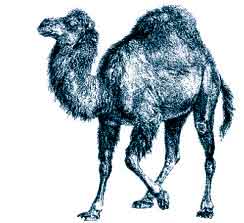
One of the first and major advantages I found of HelpSpot over RT is that HelpSpot uses PHP (where as RT runs Perl… still), however they have a requirement for an obnoxious PHP plugin for licensing. Once you install the proper plugin, you’re basically ready to go. I don’t think my setup (on a new clean server) took more than 30 minutes.
The first thing I did was hook up an email address to the system for incoming and outgoing mail. You don’t need to have mail delivered directly to the server (thank god) as it can go out and get messages via POP or IMAP (in my case, directly to Google Apps). They’ve even got a built-in spam filter, but I turned that off in favor of Google’s (because I can’t turn it off). For incoming tickets there is also the option of an API and self service portal (useful for supporting customers). I also quickly discovered the HelpSpot supports rich formatting for incoming and outgoing emails.
HelpSpot has a lot of customization options. Of course you can change the UI, but you can also change the canned messages (easily), the categories, ticket status, tags, add custom fields (on a per category basis no less!), and an entire host of other fiddly bits. The one piece that is REALLY cool is their trigger system. If HelpSpot doesn’t do it by default, you can make probably make it happen via the trigger system. I was used to RT sending a “Your Ticket Has Been Closed” email, which HelpSpot doesn’t do out of the box, so I added it with triggers. I also made a trigger that marks any ticket from the CEO/COO as urgent. Simple examples, but it is actually a very robust system.
My current IT Helpdesk is just me, so I’m not too concerned with keeping an eye on ticket stats (yet) but the reporting engine in HelpSpot is also very nice. My favorite feature is the “todayboard” which tells you, at a glance, how your current day looks; tickets each hour, work load per agent, category breakdown, etc. There are also a number of other built in reports like tickets over time (So you can see if you are trending more requests) and the report I affectionately titled “Troublemakers” (list of all users & number of tickets filled).
Now for the critical deciding factor when buying anything… how much does it cost? HelpSpot (currently) costs $239 per agent (or less, if you buy in quantity). Presuming you already have somewhere to run this, it means you’re paying approximately $19/agent/month for the first year. Then after that its free (The license is perpetual). ZenDesk isn’t terribly expensive (starting at $25/agent/month), but HelpSpot still has them beat.
Before anyone accuses me being a marketing-droid (or paid blogger) for UserScape (the company that makes HelpSpot)… I’m not. But please, accuse me of such, it makes me feel all warm and fuzzy inside. As I said in the intro, I recently upgraded from years of RT use and HelpSpot is a GOD SEND in comparison. In there interest of time I left out a bunch of kick ass features (like the mobile app, SMS notifications), but I’m so far really enjoying using HelpSpot. If I find any features/functionality I don’t like, I will report back (have no fear, I let everyone know what I don’t like), but until then… HelpSpot kicks ass!