
Even with the
failure of the Pencil by Fifty Three on my “Go Paperless” kick, I remained undeterred. Second on the docket, was Penultimate by Evernote and the Jot Script (Evernote edition). I was most excited by trying this combo out since it seemed express built for my purposes. Plus, my end goal is my digital life in Evernote, so what better than an app (and stylus) designed specifically for that exact purpose?

The very first thing you notice about the Jot Script is the pen like feel. It is very light weight and the writing point is tiny. The writing point is so crazy small, I was really quite curious how it worked at all … and curiously enough, it doesn’t when powered off. Unlike the other stylus I’ve used, the Jot Script provides some sort of active power magic to work (in all apps/OS, just to be clear). The design of the stylus, the hard/tiny tip, the active power magic, all combine together to make a really nice writing experience on an iPad. Unfortunately…
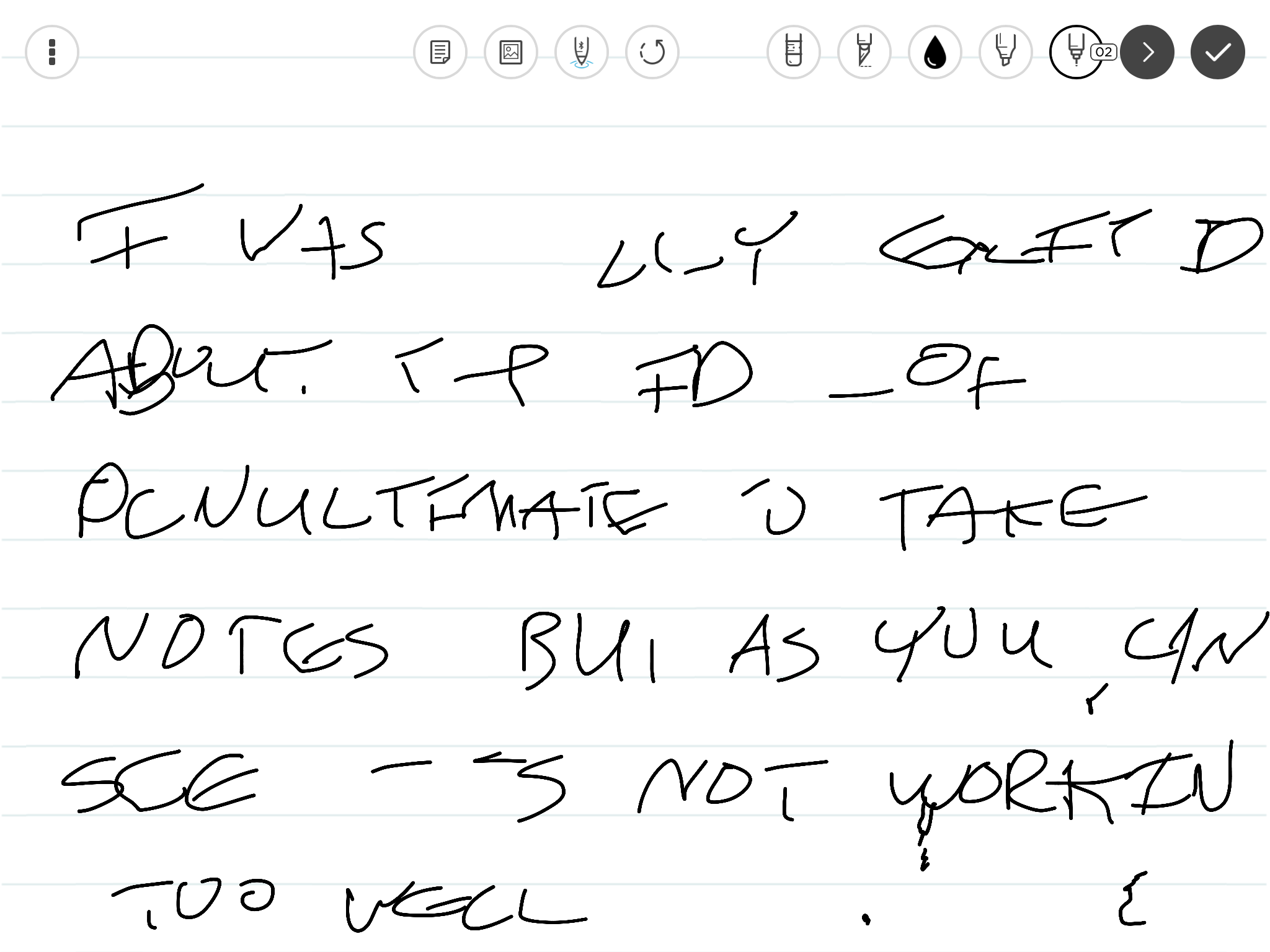
… the palm rejection technology in Penultimate just does not work at all for me. As you can see in the image that there are many many strokes missing from my writing. The failure of the palm/touch rejection takes my handwriting from admittedly difficult to read, to impossible to read. Looking at the the bottom right quadrant of the image, you’ll notice a bunch of random squiggles. Those aren’t my “mistakes”, those are under where my palm was resting and the palm rejection technology decided I was writing instead. I typically lock my iPads in landscape, which it seems Penultimate didn’t account for. However even when I unlocked and went portrait, it wasn’t any better.
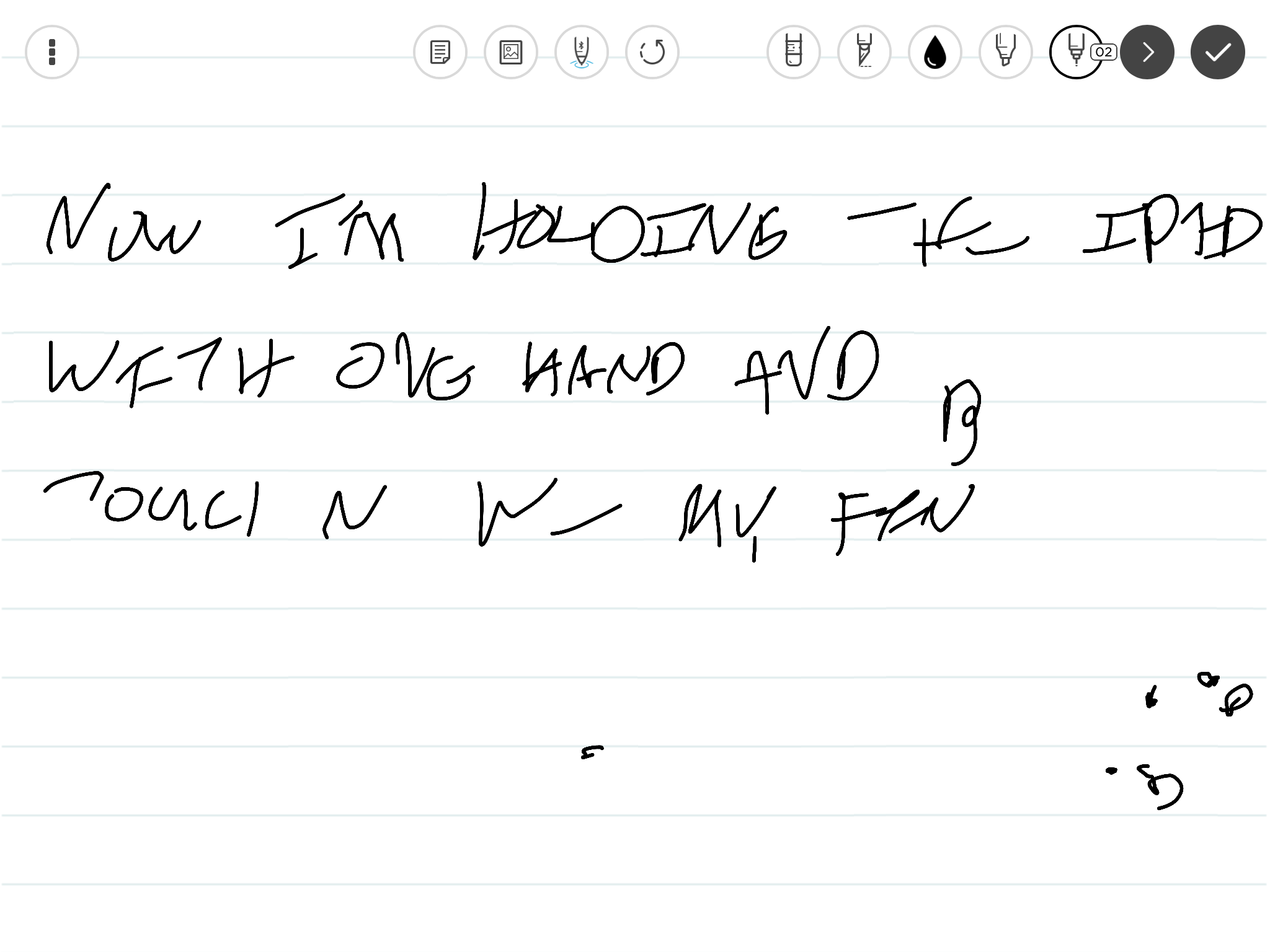
I tried a number of tests, including attempting to only lightly graze my pinky across the iPad, but those all failed as well. The Jot Script/Penultimate combo was, in concept, the best for a die-hard Evernote fan such as myself. Unfortunately, even being willing to shell out for a $75 stylus (And Evernote subscription) isn’t enough for a decent digital writing experience. However, if this setup does work for you, there are a number of
Jot enabled apps. For me, it’s on to the next option.