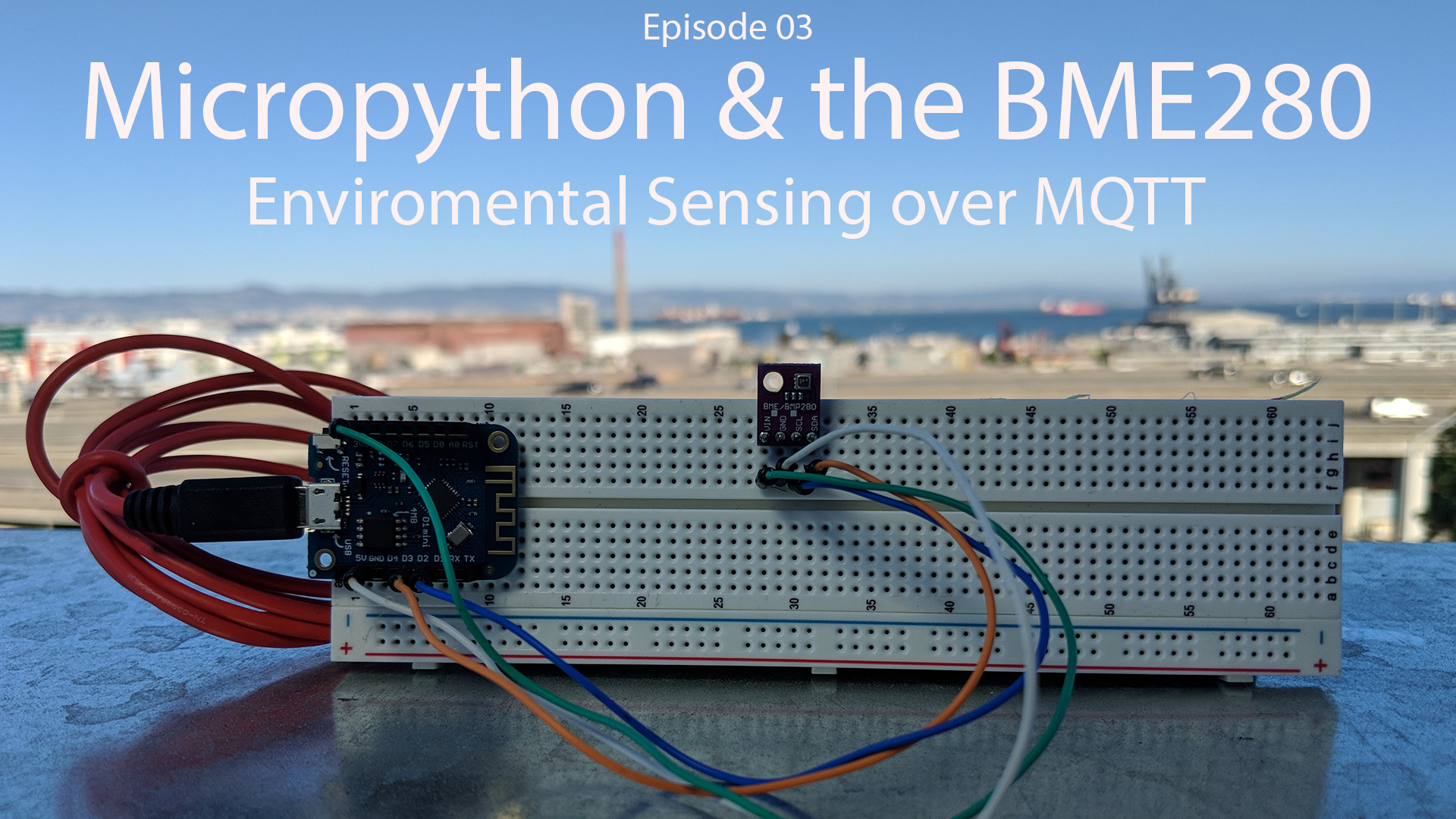For those of you who haven’t used it before, Fritzing is an open source application to make “electronics accessible”. For those who’ve done electronics work before, it’s similar to EAGLE CAD, but much simpler (and a lot more free). The Fritzing project does offer a lot more than just a piece of software, in fact they also do PCB fabrication, but for right now we’re just going to focus on how to start digitally designing some of those IoT projects you’ve been thinking about.
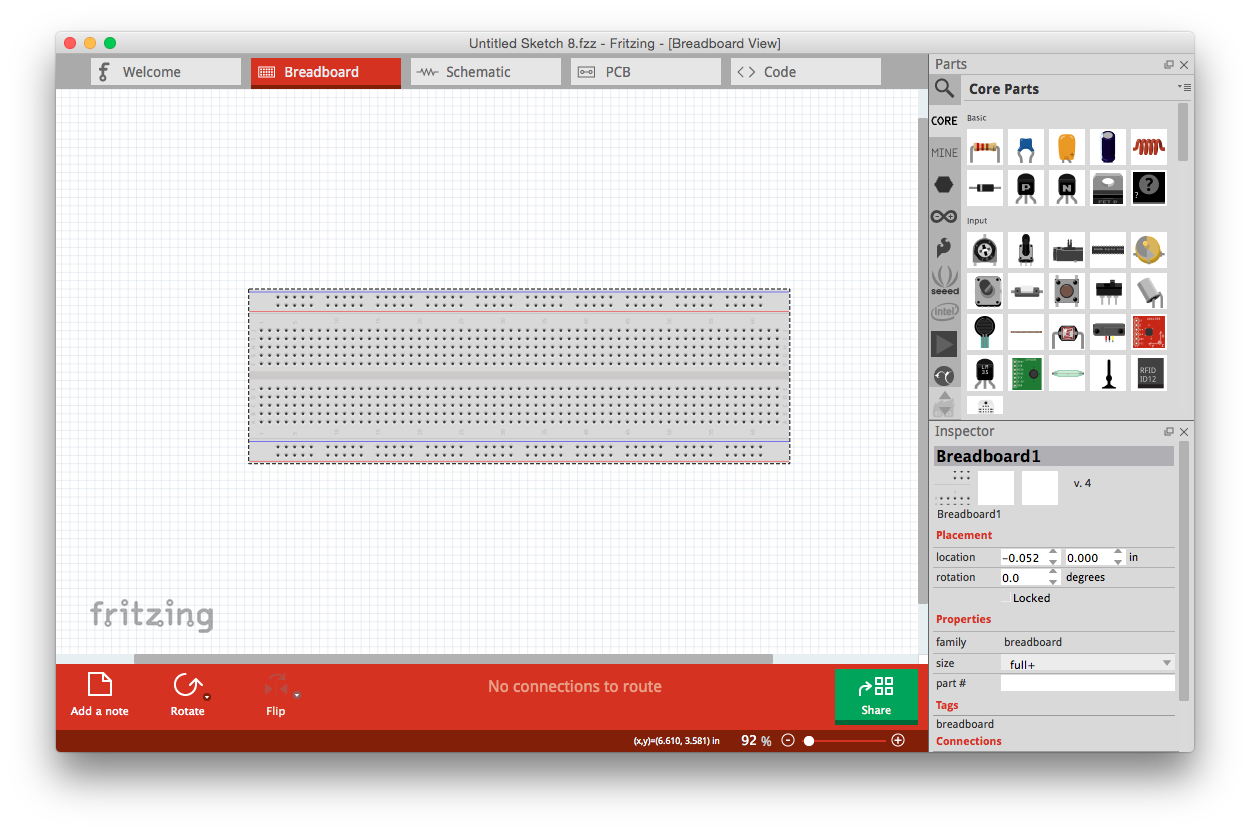
First things first, you should go download Fritzing. It is free (open source), but you can also opt to donate. They provide an install for OSX, Linux, and Windows — so all major platforms are covered. Once you get it installed and running, you should see something like the screenshot on the left. The left side of the app is your workspace, and the right is your parts bin. Out of the box you’ll have a lot of parts and parts bins, if you don’t know what you’re looking for, you can use the top “Search”. Be careful though, if you search for something generic like “LED” or “IC” it may take a while to sort through all your parts.
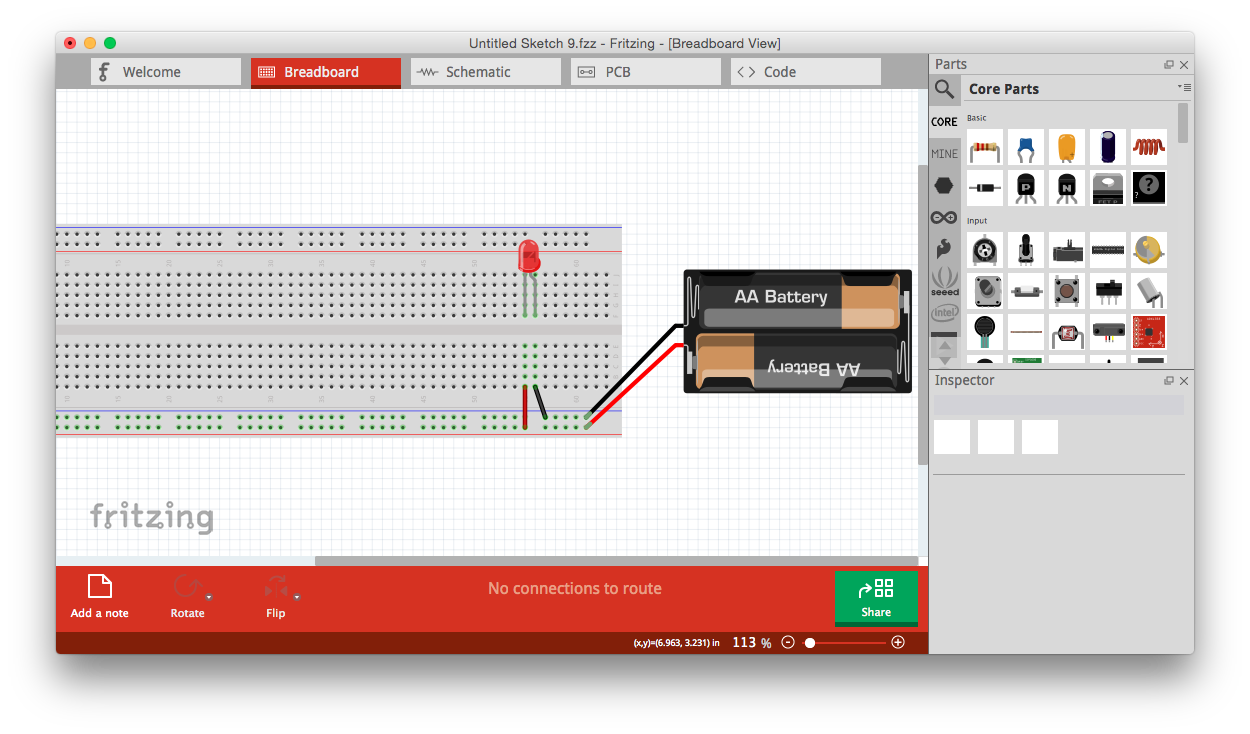
Find the parts you want, drag them from the bin to your workspace. Draw some wires in between the parts. You can right click on any part or wire to see more options (EX: Rotate a part, or change wire color). In about 1 minute you can have something like I made on the right, which is a very simple LED/Battery circuit. To get a good copy of the diagram out, go to File > Export > As Image > PNG. Save that image somewhere and upload it to the web. Don’t forget to File > Save your project though.
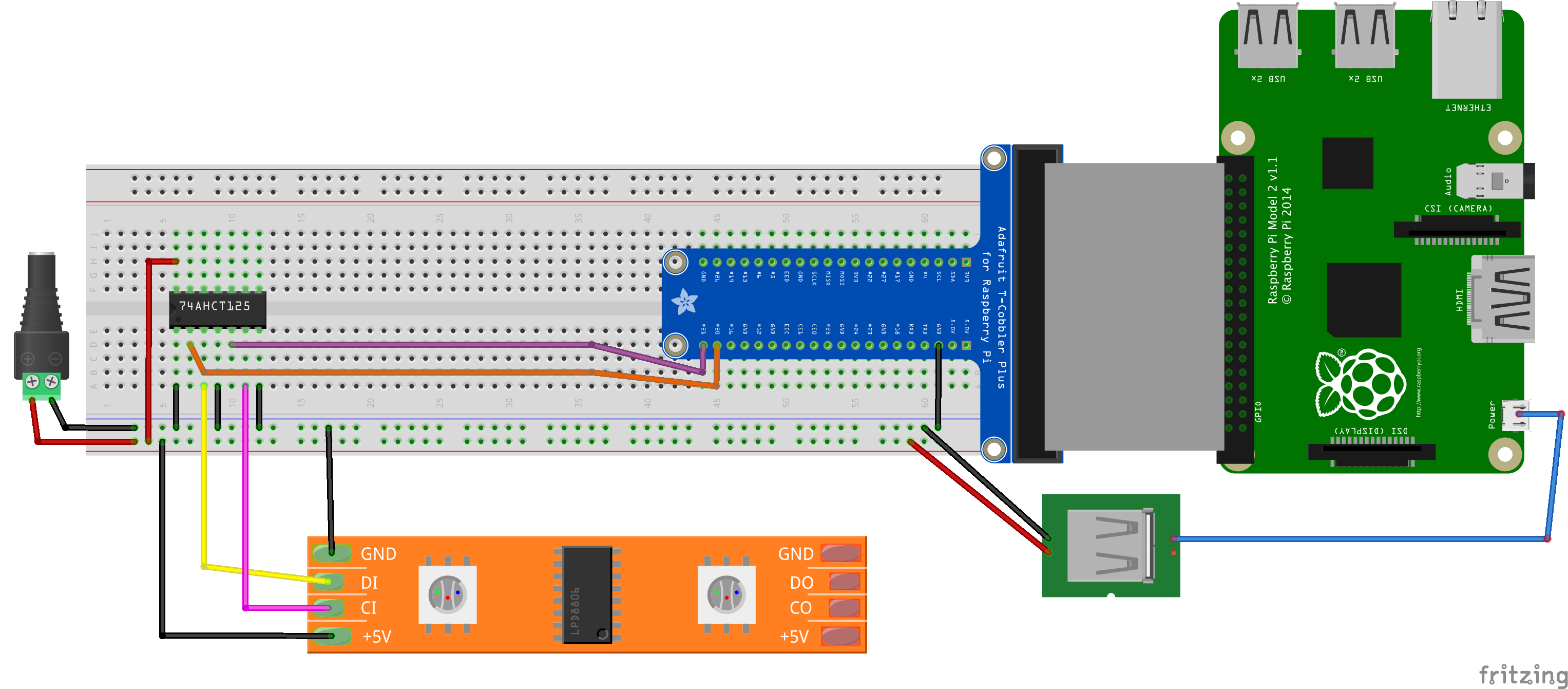
If you’re going to do a project that includes items sold by major online electronics outlets, you may be able to find Fritzing files for their parts. As you see to the left here, I have a fancy T-Cobbler and an LED strip as sold by Adafruit. I’ve found a few online to help save you the trouble:
If you can’t find the part you need online, you can also make custom parts. That’s not a “getting started” level item, but it gives you an idea of what you can do with this tool. Right now I’m working on designing out my next IoT project which will involve some LEDs and a Raspberry Pi. What will you design?