
Tutum styles itself as “The Docker Platform for Dev and Ops”. What that really means is that Tutum provides a nice web interface for running clusters of Docker containers across multiple clouds. Most have heard of Tutum since the company recently found itself in the news due to it being acquired by Docker. Since it is so popular right now it’s worth sharing my experience using Tutum, which does predate the media blitz.
While I’ve known about Docker for quite sometime, I haven’t actually had a chance to experiment with it until fairly recently. During my early educational phase I stumbled upon the Tutum service, but didn’t know what to do with it until much later. When I revisited Tutum I learned about one key feature which is easy to overlook. Not only does the service allow you to use the big names in IaaS (AWS, Azure, etc), they also have a “Bring Your Own Node” which allow you to install on any Linux host. This was quite fortuitous as I was just in the process of purchasing a server from
OVH.
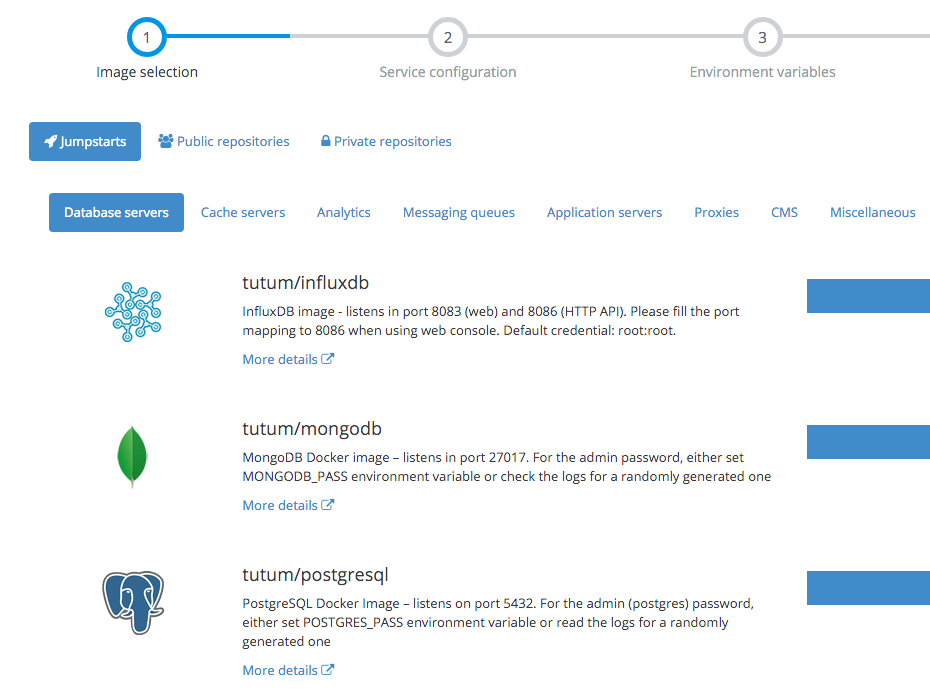
The BYON setup process is really simple and is comprised of an entire one command line. After that you have the option of running any standard Docker container, or using one of their jumpstarts. For someone who isn’t a Docker expert, these jumpstarts are an excellent way to get your hands dirty with a totally functional service (EX: MySQL or MongoDB) without needing the skill to launch most templates “correctly” as you would on the command line.
I’m not claiming to be a Docker expert here, so I can’t say how well the service works for those who really know their way around. However if you’re looking to get a taste of Docker, it’s a great service. It’d also be very useful for those who want to start using Docker for projects without huge time/education investment. The major “drawback” is that they are very public about being Beta and not suitable for serious production workloads. There are also minor nitpicks like lack of autoscaling that you might get from something like AWS ECS.