Recently Kinesis released the Freestyle Edge which is a new mechanical version of their previous “Freestyle2” split keyboard (which was membrane based). While the Freestyle Edge is advertised for gamers, I think any serious user should seriously consider it. It has most of the critically important features you see on all “ergonomic” keyboards today including split angels, tenting and a lot of adjustability.
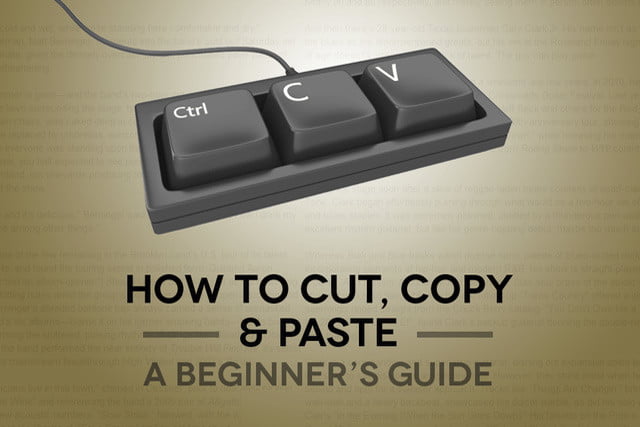
Before we get too far into the Kinesis, let’s cover a little bit of history so you know where I’m coming from. After all computers have been part of my life since the 90s. I started in MSDOS before moving on to Windows 3.1 and later giving Red Hat 5 a spin. Why does this matter? Like many long time keyboard warriors, after not too many years, my wrists started to bother me. Somewhere in the late 90s I switched to the Microsoft Natural Keyboard which were fairly rare at the time and really blew a lot of peoples minds. While they aren’t mechanical (for better or worse), I loved it and it worked well. In the intervening years I’ve never found anything that worked quite as well as those Microsoft keyboards for me. Unfortunately about a year ago my pinky really started to bother me (lots of ctrl/meta key usage, copying and pasting from stackoverflow, obviously). At that point I started a serious hunt for a better replacement.

When I first migrated off the Microsoft Ergonomic keyboard about a year ago I moved myself over the Kinesis Advantage 2 both at home and at work. It’s hard to overstate how much of an adjustment going to the Advantage was. The keyboard has a number of ergonomic features but the three big changes (that threw me off) were #1 — Concave key wells. #2 — Thumb key clusters and #3 — Orthogonally arranged keys (Translation: they keys are vertically stacked on each other, not offset like “normal” keyboards). While I eventually got my regular typing speed up to decently near normal I continued to feel like I was making more mistakes. Additionally adjusting to all the symbol location changes proved to be too difficult for me when it came to coding time. At home I eventually gave up and stuck with a Corsair K65 (cheap, mechanical, nothing fancy). Switching between the Advantage 2 and regular keyboards did not go well. After years of working in IT I’m very used to switching between multiple keyboard designs — yet I still couldn’t do so well.

Out comes the Freestyle Edge and I hesitated for a few weeks before I gave in to the urge to try it out. I wanted a split keyboard, like my MS Ergo, and still retain the tenting (which many other split keyboards dropped). The Edge lets me do that, exactly to the degree I wanted to do so. Unfortunately the lift kit (which is required for tenting) is an optional extra cost which is annoying to me. Really it’s the sort of accessory that is required by most users and should be included by default but I’ll survive.
It didn’t take long at all to get used to the keyboard. I’m still making a few tiny mistakes here and there but it’s a ton better than when I tried the Advantage (which, as noted, had a massive learning curve). The biggest issue I continue to fight with is the desire to center my hands on each sled. That doesn’t work with the the left sled as it has the macro function keys, so I end up centered on the capslock key. Typically I only run into this in the mornings.

One of the interesting experiences with the Edge was my muscle memory automatically tying to some of the Advantage’s thumb key layout specifically the left thumb backspace. This odd behavior is actually where I got really happy with the Kinesis Edge purchase. I have remapped (which you can do by the “remap” key or with the SmartSet App) the left half of the space bar to backspace. Any key can be remapped or macro’d. You can also assign/remap the alternate (FN) mode of every key. It’s really quite easy to do.
—
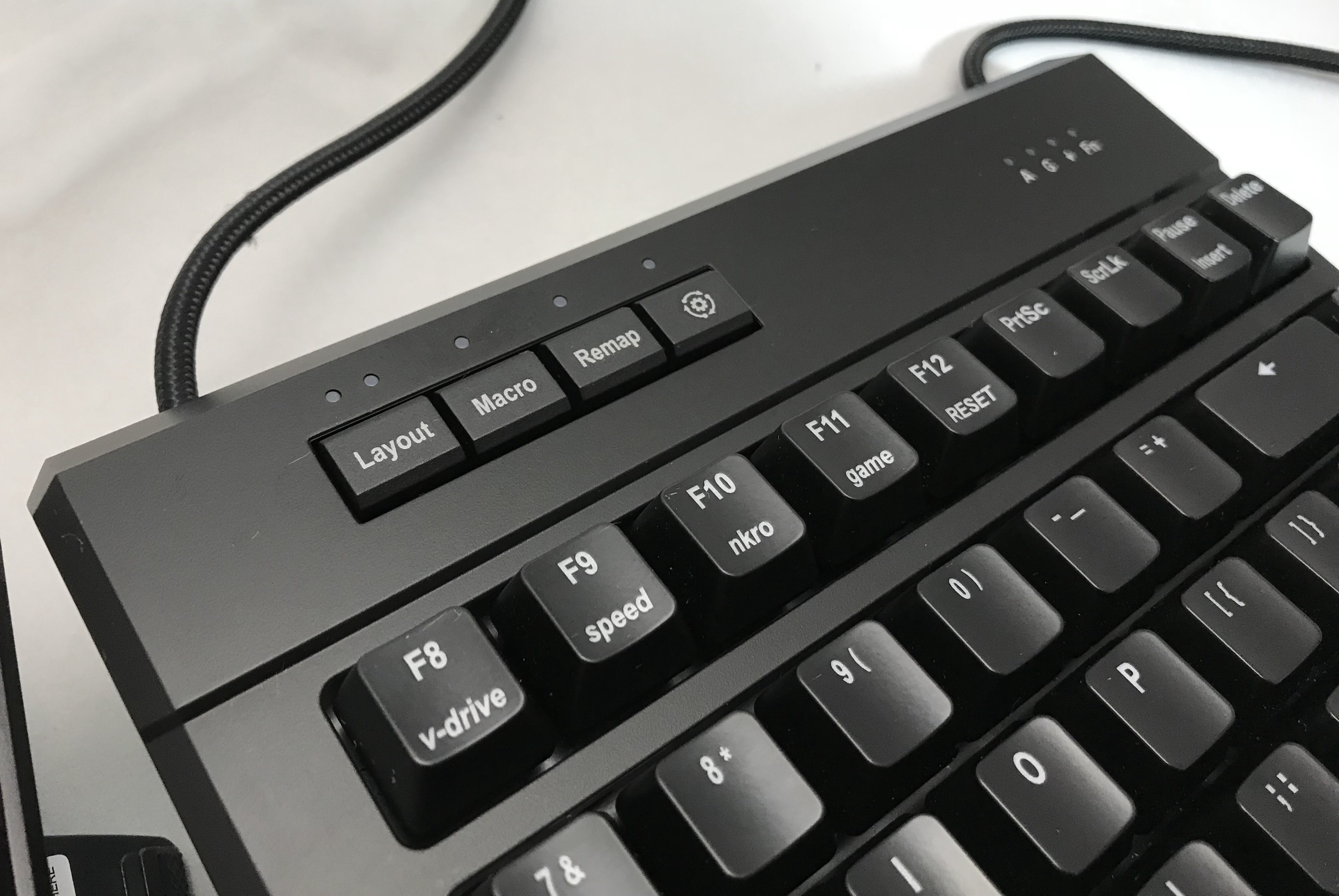
You might think I’m fairly easy to please if remapping keys was all I wanted… but then I went to play Overwatch. One of the main issues I had with the Advantage at home was that while the thumb cluster design was good for every day usage, it was totally unacceptable for gaming. Most games, especially FPS, assume you have a reasonably standard keyboard and keymap accordingly. While keymaps in games can be changed, it seems like a huge waste of time to do so in every game I played — especially seeing as that I’d have to re-learn how to play the games on top of that. Zoom back to the Kinesis Edge and it’s support for multiple layouts. One can quickly access three distinct layout configurations using the aptly named “Layout” key. Simply mashing that key once and the keyboard switches to my FPS friendly (read: basically totally standard) secondary layout.

As I get more comfortable with the keyboard and the design, I’ve made a few remaps and tweaks. The usual personal preference stuff (like remapping FN up to ScrLk since I rarely use that). My biggest “gripe” so far is that the FN is toggle, rather than momentary (like on a laptop) and hence the move. Additionally the LEDs are damn bright to a level I cannot possibly fathom being useful. I turned them down to the lowest setting while still being on and that’s been sufficient. This is the first keyboard I’ve ever had with LEDs so I’m “meh” on the concept to begin with.

Others online have complained about the SmartSet app. While it isn’t the most amazing program in the entire world, it’s good enough, handy and gets the job done. There are also often comments on SmartSet feeling like adding “bloat” and anyone who thinks so has probably never used it. All the app does is write to a text file. If you want to update the keyboard remap/macro functions you can do that by pressing Macro/Remap on the keyboard (like the Advantage and others) or by editing the layout txt file. The SmartSet App is a very simple GUI in case you don’t want to remember some of the code/config options which then simply writes the configuration to the aforementioned text file.
So what’s the tl;dr? If you want a mechanical keyboard that is good for gaming AND everyday use, which contains many ergonomic features like split designs and tenting… then this is the keyboard for you. The only reason I haven’t purchased a second Freestyle Edge yet is that they’ve been sold out. Or more specifically the MX Brown switch edition (which is the best for everyday/less gaming usage) has been sold out. The MX Red switch edition (typically the choice of gamers) has been available, so either they made a ton of those or everyday users such as myself see the great benefit to this keyboard. So please, buy one of these keyboards right after I get my second one!
Update 2018-01-20: The Freestyle Edge’s are back in stock and I got my second one. More importantly as the comments from Kinesis indicate, there is a new firmware available that greatly reduces the LED’s brightness on the lowest setting (my Evoluent mouse is now brighter). Additionally the SmartSet app has an option for “FN Shift” along with “FN Toggle” which exactly addresses my comments above.
—
